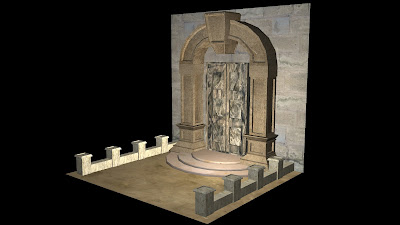Texturing my Door
I am writing this having finished all the textures on my door.
Due to unforeseen circumstances this weekend I was unable to access the
internet and research how to add some finishing touches to the textures on my
door which I was really upset about because I have worked so hard on my model
that I feel like I have fallen at the last hurdle.
Alas, here is the picture guide to what I did. At this point in
time all I have left to do is light the door, render it and then turn it into a
turntable video to showcase the final lit up version. With no internet this
weekend I am panicking a bit, I have no idea how to make the video or render it
correctly so here’s hoping I get it done okay!
A trick my friend Liam showed me which depicts if you
have any hidden geometry and faces by hitting the “3” key. He told me that if
everything is rounded and smooth, you’re okay to begin texturing.
I actually re made the floor and wall into flat planes
to make it easier to texture, however, this is what the net looked like when I
opened the UV map.
Open uv map, split up faces
to neatly fill UV map, by selecting objects, create UV’s, automatic mapping
Select edges to see what shapes connect to others, select UV to
then shift select shapes and resize them and move them around so they fit
nicely onto the UV grid, hit edit UV, layout which will nicely lay all the new
shapes on the UV grid
Select panels then perspective/UV texture editor
To assign a texture to the selected object, right click the
object, drop down to “assign favourite material” and select “Lambert”.
Rename the lambert to whatever your texture is, in this case it
was “side walls”. An option window will pop up on the right side, from here you
can select the square icon near the colour option. This will bring up the box
seen above and you can then select “file” so that you can literally assign a
texture file.
From here you can select your desired texture and apply it.
Unfortunately after assigning the texture I realised it wasn’t
large enough to not appear pixelated on my side walls. This is when I took the
image into Photoshop and “tiled” it so that it appeared as a larger file still
keeping its quality.
After selecting the texture for the object, your texture will
appear on the UV map as shown above. It will also begin to appear on the
selected object. Unfortunately, at this point, I realised just how messy and
difficult my UV map was going to be to work because of all the faces and sides
to the entire wall I had selected.
I reselected main areas of the newly separated side wall,
opened the UV perspective and selected “automatic mapping” so that Maya could
sort out the shape the best it could on the UV map. This works well for simple
shapes.
The main problem with complex shapes on a UV map is that its
much harder to organise the pieces so that they don’t overlap on the UV map and
also maintain their quality in terms of the texture. I found that having so
many pieces required me to greatly increase the pieces so that they bled out of
the UV map, this is also not allowed. To allow for the texture to remain high
quality and look good over the side walls I had to come out of my UV map, into
Maya’s main view port, select the object, go to mesh and “separate” it so that
I could select smaller parts. This in turn meant I had to make more UV maps for
the separate selections but it ensures the quality is good.
After
I selected all the separate parts of the wall and UV mapped them successfully
this is what I was left with. Nicely textured side walls for my main door.
I mentioned earlier that I re made the wall and floor into a
flat plane. Here is an example of that.
I was having trouble texturing the stairs so I had help from my
tutor, Mark. Unfortunately I was unable to take
notes/print screens.
By selecting the floor and wall, I was able to assign lambert
and texture, use automatic mapping and redo what I did with the side walls to
create a stoney marble texture to the floor and a large stone texture for the
backing wall. However, to do the pillars I was sort of at a loss. I am fairly
sure I have textured them wrong which is upsetting but hey, it’s my first go!
Because I made the pillar from one single cube at the very
beginning I was unaware that I would have to fit the whole of the shape onto my
UV map thus making the texture quality pretty low as the shapes on the UV map
were pretty small so I could fit it all on.
The automatic mapping actually did a good, clean job.
To combat the low quality texture and bad UV map organisation I
decided to try and map the pillar by face selection. Here you can see that I
selected the bottom half of the pillar and automatically mapped it. It did a
decent job and I was able to increase the size, keep the shapes on the UV map
and have a high quality texture.
Because the back of the door and archway are never seen (they
touch the wall) I was able to literally delete the back faces from the door and
the pillar. This meant I had more room on my UV map to increase the sizes and
make the texture a higher quality as seen on the archway UV map.
I used textures from 2 websites which claimed their textures were royalty free for personal use. Those websites are:
and