Jungle Rope Bridge |
Part 2
A lot has happened since I last posted about
my bridge. I have pretty much finished it now. There are a few areas I would
like to work on, edit and take further but for now time is against me and I’m
happy to call it 98% finished. The reason it has taken me longer than I had anticipated
since my last post to finish? Well, I UV mapped the entire thing too which was
a lot of pain.
First of all I am going to talk about
how I created some of the rope for the bridge. I used the CV curve tool to draw
the control verts from the side view which would make up my curve. I would
start at the origin of the rope and make it flow down towards the next rope
tie.
Id then select the main face which I
wanted to be the rope, whether it was already a part of my rope ties or a fresh
cylindrical polygon, and then select the curve I just created second. Then I
would hit extrude and bump up the divisions until the curve was defined enough.
Organic Modeling
One of the main tasks I set myself was
to ensure my model was “organic”, this means no primitive shapes and basic
polygons. I wanted the model to have character and charisma with a flare of
style. Here are some examples of how my bridge is organic.
As you can see, unlike 99% of the 3D
rope bridges I looked at (which we admittedly low poly okay) my wooden posts
which act as the main support for the bridge are entirely organic shapes. They
aren't just polygon primitive cylinders. I have taken time to ensure that my
wooden log supports are organic. The same goes for the wooden planks that make
up the walk way of the bridge. Each of them are different based upon my research from my visual references I
posted previously. They were a great visual aid when designing each wooden
planks.
Un-Wrapping the UV’s
I am glad I started to do this as I
modeled because I would have under estimated the amount of time it needed to
unwrap this model. Luckily I think the bridge will be the biggest model I make
so hopefully no more set backs like this. For starters I’m not 100 sure if the
rope UV’s will work and they might need more tweaking before they show textures
properly. I also still need to go back and assign similar UV’s to the same map
to be more efficient. The main bulk of UV unwrapping is done though and I am happy
with that. I forgot to take a screen cap of the entire model before
I unwrapped it plus it wasn’t all finished when I started but here is an
example of how some of the model looked before I unwrapped it myself.
…and here is the entire bridge
unwrapped. You can really see the difference on the wooden planks.
One major problem I had to work around
was the cylindrical mapping. As a lot of my models are organic in shape, it
seemed that the cylindrical mapping wouldn’t always unwrap the model very well
leaving me with crazy UV’s which gave me a headache to even just look at.
No amount of unfolding or relaxing
these UV’s helped and I literally have no idea why, there must be a logical
reason but I was told by Lothar that cylindrical mapping *should* work and that
this was weird. I got a bit worried about my model and how I had built it but
was adamant that it was clean and therefore I carried on unwrapping a different
way. I had to select faces that were all similar and use cylindrical map in
separate segments on these long ropes/wooden posts. I would then sew the edges
back up and adjust the UV’s until the checker pattern was as accurate as I
could get it.
Yes this took me four times as long as
it would have done to just use the cylindrical mapping tool but the bonus I
achieved from doing it this way was that I was learning and getting use to the
UV layouts and tools which helped me immensely. The rinse and repeat process
helped me remember and hopefully retain the techniques and tools needed to
unwrap UV’s so technically NOT time lost :)
Here is an example of how the long rope
looked before ad after I had finished with it. I am proud that I got it looking
that much better. Of course the UV is HUGE at this point and the checker
pattern is really small ;) but the point is that the checker pattern is neat
and square, no stretching.
Another issue I have encounters while
unwrapping are seams. Obviously I need my rope textures to be seamless so that
the plain, smooth, cylinders actually look like rope but I need the texture to
seamlessly wrap around. There are areas where my UV’s have an ugly seam and no
amount of tweaking would fix it or help.
Of course this is something I can go
back to when I actually texture the bridge. There were other parts I seemed to
reduce the obviousness of the seam so I can always try and re un wrap this and
the other areas that need work.
The Final Outcome
So, after all that, here is the bridge.
I am actually really proud of it and how it has turned out :D











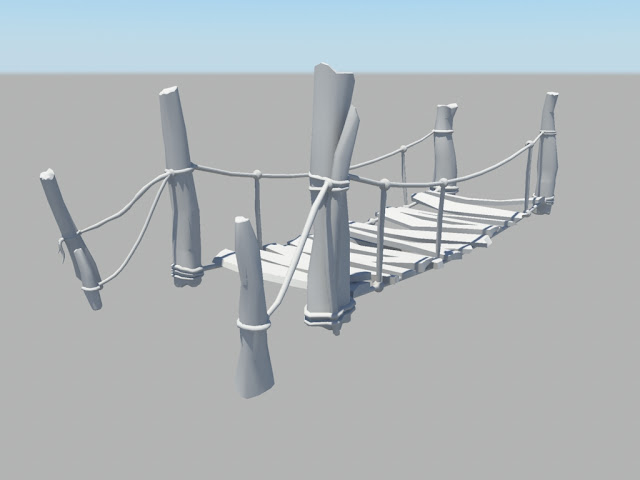



No comments:
Post a Comment