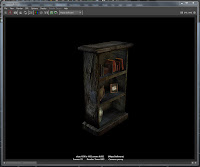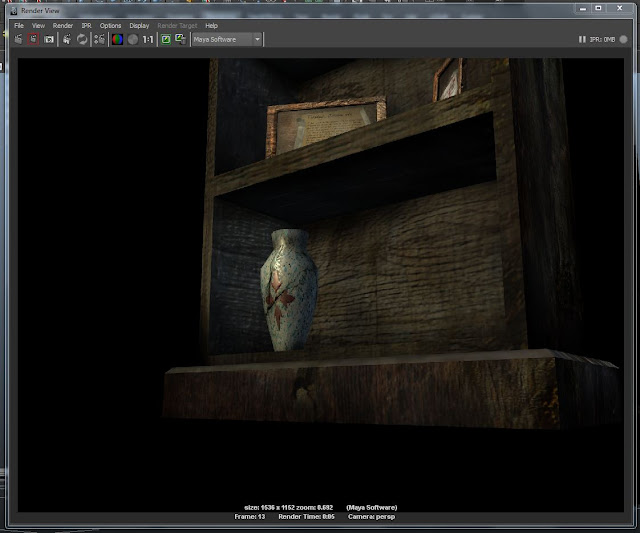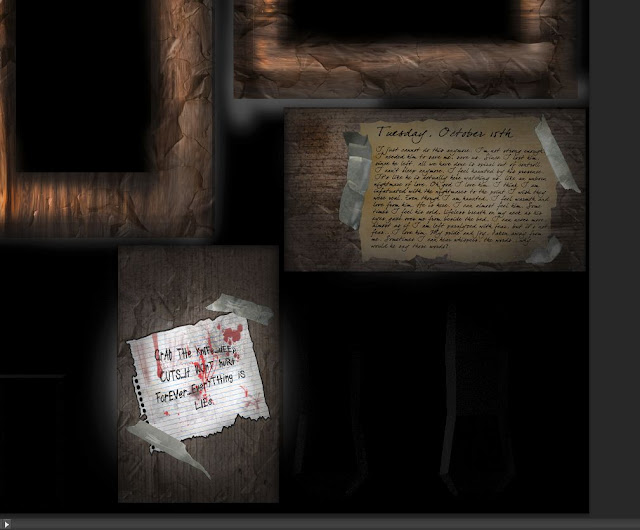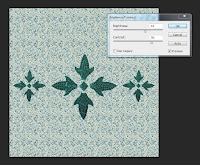Texturing the Rest of my Book Shelf
Assets
I have screen captured all the relevant parts of my
asset texturing for my blog to show the
progress, as I have been focussing on this for the last week I haven't had time
to blog and now I don’t have enough time to write use what exactly I was doing,
either way here are the screen caps to show my progression.
I had to manually lighten my ambient occlusions because
the originals were just too dark to even show a texture.
I
then started to cut out my textures and block them into the correct areas of
the UV’s.
Then I textured the photo frames. I was going to use
actual photographs but decided to refer back to my game design document and use
work that I had created (sanity notes and diary entries) which are taped to the
photo frames. These would serve as collectables for the player to find.
Finally I had the vase to texture, this wasn’t very hard
at all as the UV’s were the most simple compared to the books and photo frames.
The Textures
Because I used a large variety of free textures i dont have the time or space to post them all here (you can see most of them in my screen caps anyway) I will, however, reference the websites that I used to download the textures.